Should you buy a tablet at Aldi?
By Monica Eng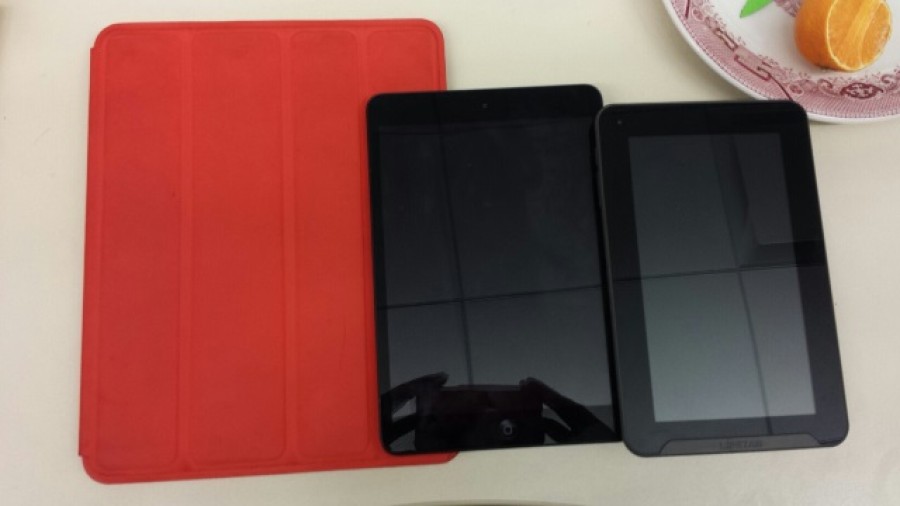
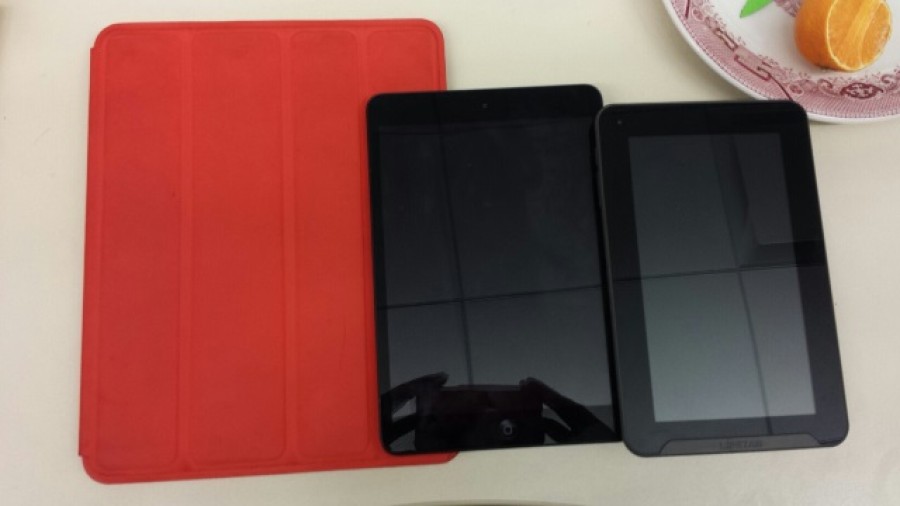
Should you buy a tablet at Aldi?
By Monica EngEarlier this week, I revealed my secret affection for Aldi food and home products. And, at the risk of sounding like some sort of Aldi freak, I’m back today to tell you about another purchase from the discount store.
Yesterday I took the big plunge: I bought an electronic device there—the new $99 Aldi Medion Lifetab tablet to be exact.
It’s not like buying sushi or a replacement heart valve at a discount store. But it’s a risky purchase nonetheless. The thing is, my daughter wanted a tablet for Christmas, and I wasn’t ready to spend super big bucks on a 10-year-old who “forgets” things at school, camp and her friend’s house all the time.
So, while loading up on wine, cheese, asparagus and mushrooms at Aldi yesterday, I added a computer tablet to my cart. (Did you ever think you’d read that sentence?)
Being unable to delay gratification of any kind, I gave the tablet to my daughter as soon as I got home. It serves as her “big” Christmas gift, a way to get the e-books she needs for school—and an opportunity to review this tablet for you the day after its release.
For those who don’t already know the specs of this cut-rate device—already sold-out in the UK—you can read these reviews by overseas techies who know their way around megapixels, RAM and gHz. What I will give you here is the verdict from mom and daughter who’ve played with it for 24 hours.
Here are some things we discovered:
- The 7-inch screen gives you a much smaller picture than that of an iPad mini—and certainly a full- sized iPad—and the resolution isn’t great. But it didn’t stop the 10 year old from binging on her favorite videos right away.
- You can download an Amazon Kindle app, but the device already comes with a “Play Books” app that my daughter used to read her download her books within 15 minutes of opening the box.
- The charger uses a standard microUSB port, which already matches lots of other electronics in the house, including my Samsung phone. Yay!
- At 8GB, the storage on this tablet can fill up fast, but you can add up to 64GB with a micro SD card—for which you often pay about a buck per GB.
- You can use the finger-swiping typing style (standard on the Samsung Galaxy) on the keyboard here, making typing here a lot faster than on my iPad. You can also add a bluetooth-enabled keyboard.
- The camera is not great. With 2 megapixels on the back and .3 on the front facing camera, you need to hold it very still and take pictures in good light to get a decent shot.
- There is no 3 or 4G capability on the tablet so you need to be connected to local Wi-Fi to use any of the internet functions.
- There don’t seem to be a ton of accessories available for the Medion in the U.S. Most stuff I’ve seen online comes from the U.K.
- The tablet comes loaded with dozens of apps including a drawing and painting app that my daughter took to right away. And, hilariously, it comes with a prominent Aldi app that keeps her up to date on all the new and upcoming sales.
- Is this tablet as good as even my old iPad 2? Nope. But it does a lot more than the tablet I had when I was 10—which was called an Etch A Sketch!
And, at about half the price of its higher memoried twin, the Nexus 7, this Medion is just fine for its intended user.
Monica Eng is a WBEZ producer and the co-host of the Chewing the Fat podcast. Follow her @monicaeng